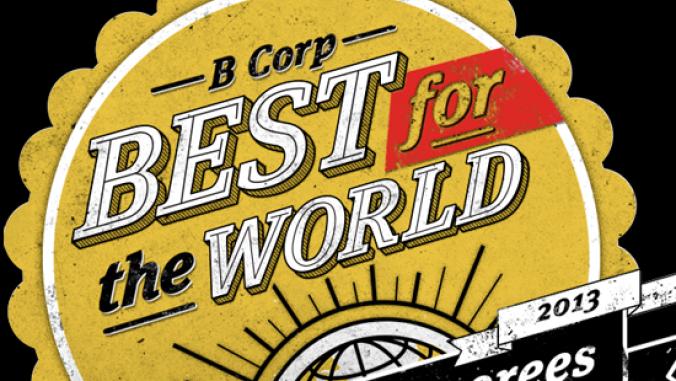10 Things to Know About PC Power Management
<p>When it comes to fast ways to make a big dent in both your greenhouse gas emissions as well as your energy bill, PC power management is one of the easiest -- and most overlooked -- actions your company can make.</p>

When it comes to fast ways to make a big dent in both your greenhouse gas emissions as well as your energy bill, PC power management is one of the easiest actions your company can make. Unfortunately, it's also one of the most overlooked practices: Forrester recently released a study that found only 13 percent of companies have implemented organization wide power management.
PC power management at its most simple level is activating and managing the sleep settings on your fleet of desktops, laptops and monitors (some power management tools can also be used on other electronics, but for simplicity's sake we'll focus solely on computers).
If your firm hasn't yet started a PC power management project, or if you have and haven't yet seen big savings, then the following 10 tips, in no particular order, will get you on the right track.
1. Screen savers are not power management. Simply setting all your PCs to go to a screen saver overnight won't save you any energy, and may in fact use even more energy than a computer that's simply left on.
 2. PC power management can save you big money. Most power management software firms predict $20 to $60 in savings per computer per year from reduced energy use. When you're talking about a large enterprise, that can add up very quickly. AT&T, for example, launched a PC power management project in 2008 that will save the company more than $13 million a year from installing 1E's NightWatchman software on 310,000 computers.
2. PC power management can save you big money. Most power management software firms predict $20 to $60 in savings per computer per year from reduced energy use. When you're talking about a large enterprise, that can add up very quickly. AT&T, for example, launched a PC power management project in 2008 that will save the company more than $13 million a year from installing 1E's NightWatchman software on 310,000 computers.
3. Installing a power management system can be free. Although it sounds too good to be true, there are a number of rebate programs available -- mostly through utility companies -- that will earn you a set amount of money for each PC you install power management software on. A good example is Pacific Gas & Electric's $15 rebate per computer, an amount that essentially offsets the initial cost of the purchase, and means an ROI of zero days. More information about PG&E's rebate is in this PDF brochure, and you can also search on the Department of Energy's DSIRE database for utility programs. A summary of links is here: http://tinyurl.com/GreenBiz-Power-Mgmt-Rebates.
4. PC power management starts saving money right away. In addition to being a zero-cost endeavor, power management also has immediate impacts. Companies can install most systems in a matter of hours, and you'll see reductions right away in your energy use.
5. There are many different vendors, but the tools are all similar. The Energy Star website lists 18 different PC power management solutions, and there are many more on the market than that. While it can be overwhelming to try and make a decision, there's a simple fact to remember. "At the core capability, they all do the same thing," according to Marc Brungardt, the executive vice president of operations at Promisec. "These companies didn’t invent the opportunity, it is an inherent part of the computer operating system." There are of course differentiations between all of these systems, but you can't go wrong with almost any solution. Let the savings drive your decision by asking your local utility which programs it will give you refunds for implementing.
6. PC power management is a "set it and forget it" project. Regardless of which software tool you choose, your IT department can install it in a matter of hours, and once it's up and running, it can generally be maintained with minimal added work. Brett Goodwin, vice president of marketing at Verdiem, said that when his company surveyed its user base last year, 90 percent said they spend less than 10 hours a month on maintenance and troubleshooting, and that 77 percent spent less than five hours a month.
7. Power management works without disturbing end users. In fact, employees are often the worst thing that can happen to PC power management programs. IT departments need to upgrade, patch and maintain the computer fleet during off hours to reduce disruptions to productivity. In this case, eco-conscious workers that turn their computers off when they leave actually make that job harder. But that's not a worry for most companies: The majority of workers will not only leave their machines on all the time, many will often disable any energy-saving settings installed on indivdidual computers to avoid perceived inconveniences. Power management software with smart policies implemented make energy saving invisible.
8. Start small, then move big. Although it's easy to launch a power management program across an entire global enterprise, starting with small steps will make for many fewer stumbling blocks down the line. Nick Milne-Home, the president of 1E, explained that “Companies often don't know where and how to start in order to create the ideal power policy and find a baseline to measure savings against. The most common mistake IT managers make when implementing PC power management is failing to first properly determine the baseline through a pilot implementation." Milne-Home went on to say that measuring the behaviors of a representative sample of users that makes up 5-10 percent of the organization and setting organization-wide policies that are best for that group will serve both users' needs and the business objectives.
9. Executive support is critical to successful PC power management. There are a number of hurdles to widespread, successful adoption of power management, but they're largely organizational and political in nature. Strong support and encouragement from the C-Suite can create the right budgetary priorities for the up-front investment for power management software, and can spur the behavior change among employees needed to ensure its success.
10. You can do it yourself, but there's a catch. Every operating system comes with energy management tools pre-installed -- although only recently have they been shipped with those controls activated. IT departments can perform some of the same functions as power management software using GPOs and scripts, and Promisec's Brungardt says "I would suggest that if a company isn’t going to adopt a commercial solution, they should absolutely do what they can, because it is better than nothing." Be that as it may, going it alone is a far from comprehensive solution -- different power management programs come bundled with other tools, ranging from sophisticated greenhouse gas reporting tools to IT security features. In addition to more time-intensive management needs, DIY power management is vulnerable to employees who want to disable those features, adding up to a less cost-effective and more frustrating project. "Some of our best customers are the ones that tried to do it themselves," Verdiem's Goodwin said with a laugh.
Has your company installed power management systems? Do you have success stories or cautionary tales? Post them in the comments below, or send us a note with your experiences.